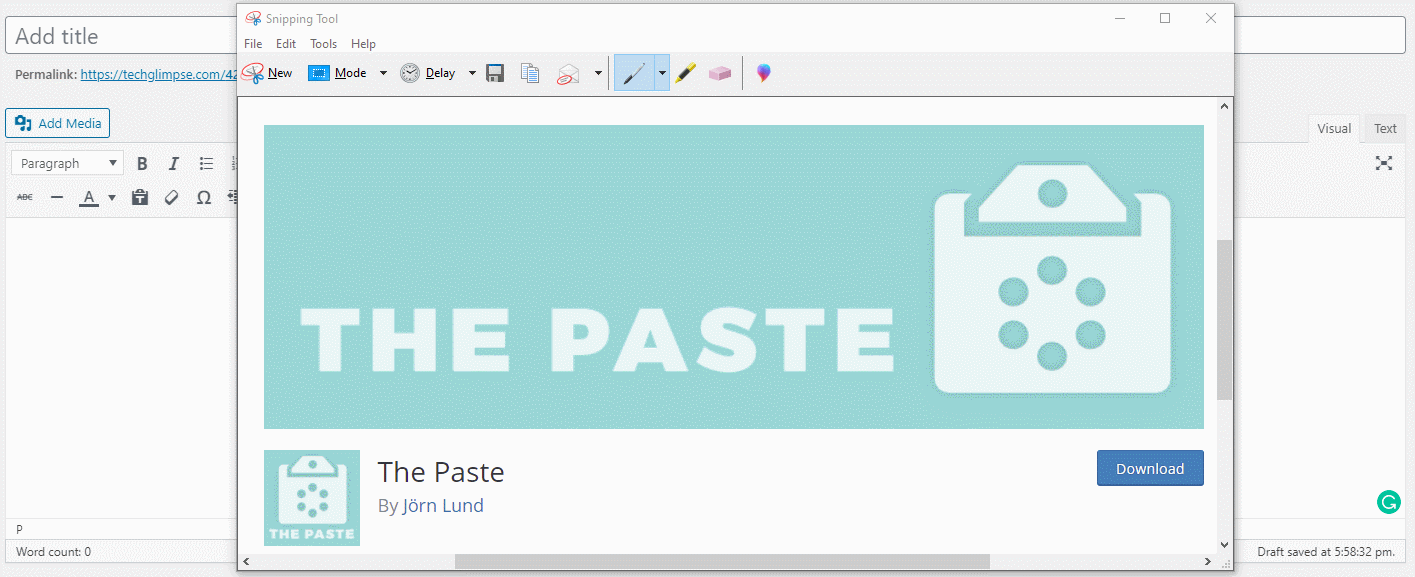Enable copy & paste images feature
You need to install and activate The Paste plugin Download to enable the clipboard image paste feature onto your WordPress.
Image upload copy paste in WordPress plugin
Step 1: You can download and install the plugin by clicking on the above link. or You can click on plugins inside WordPress and click on add plugins, then search for the plugin by the name of paste, install then activate.

Step 2: When you download the plugin named “The Paste” on your WordPress site, you will be able to download it easily through image copy paste.

Please, whenever someone copies the image, copy it only after cutting it with Snipping Tools, if you copy and paste the image directly from any site, then it will show on your site but will not be uploaded on your site, like this When it is such that the site from where the image was corrupted is closed or if it removes the image, then it will also happen from your site, so it should not happen to you, view the image before Snipping Tools. Do it then crop then copy then paste it in post