Using a while loop with AJAX in a web application might not be the best approach due to potential issues with blocking the browser’s main thread and causing poor user experience. Instead, it’s recommended to use asynchronous methods like callbacks, promises, or the newer async/await syntax in JavaScript.
While loop with jQuery async AJAX calls
However, if you have a specific use case where you need to repeatedly make AJAX requests in a loop, you can use the setTimeout function to create a delay between requests. Here’s an example using jQuery for simplicity:
<!DOCTYPE html>
<html lang="en">
<head>
<meta charset="UTF-8">
<meta name="viewport" content="width=device-width, initial-scale=1.0">
<title>AJAX Loop Example</title>
<!-- Include jQuery -->
<script src="https://code.jquery.com/jquery-3.6.4.min.js"></script>
</head>
<body>
<button id="startLoopBtn">Start Loop</button>
<script>
$(document).ready(function () {
// Click event for the button
$("#startLoopBtn").click(function () {
// Define a function to make the AJAX request
function makeAjaxRequest() {
$.ajax({
url: 'your-api-endpoint',
method: 'GET',
success: function (response) {
console.log(response);
// Repeat the AJAX request after a delay (e.g., 3 seconds)
setTimeout(makeAjaxRequest, 3000);
},
error: function () {
console.log('Error in AJAX request');
// Repeat the AJAX request after a delay (e.g., 3 seconds)
setTimeout(makeAjaxRequest, 3000);
}
});
}
// Start the loop by making the initial AJAX request
makeAjaxRequest();
});
});
</script>
</body>
</html>In this example, the makeAjaxRequest function is defined to handle the AJAX request. After the request is completed (either successfully or with an error), it uses setTimeout to wait for a specified delay (in this case, 3 seconds) before making the next AJAX request. This creates a loop that repeats the AJAX requests at regular intervals.
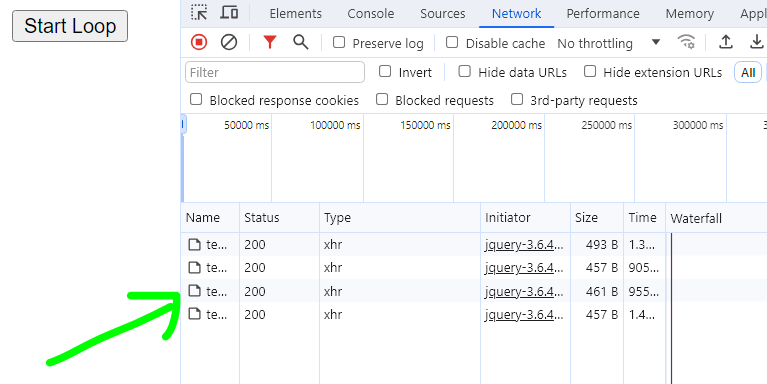
Remember to replace 'your-api-endpoint' with the actual URL of your API endpoint. Keep in mind that long-running loops may have performance implications, so use them judiciously based on your application’s requirements.