To capture a website screenshot using the Google PageSpeed Insights API, you need to follow these steps to generate an API key and use it in your PHP script:
Step 1: Obtain Google API Key
- Go to the Google Cloud Console.
- Create a new project or select an existing one.
- In the left navigation menu, go to “APIs & Services” > “Credentials.”
- Click on “Create Credentials” and select “API Key.”
- Copy the generated API key.
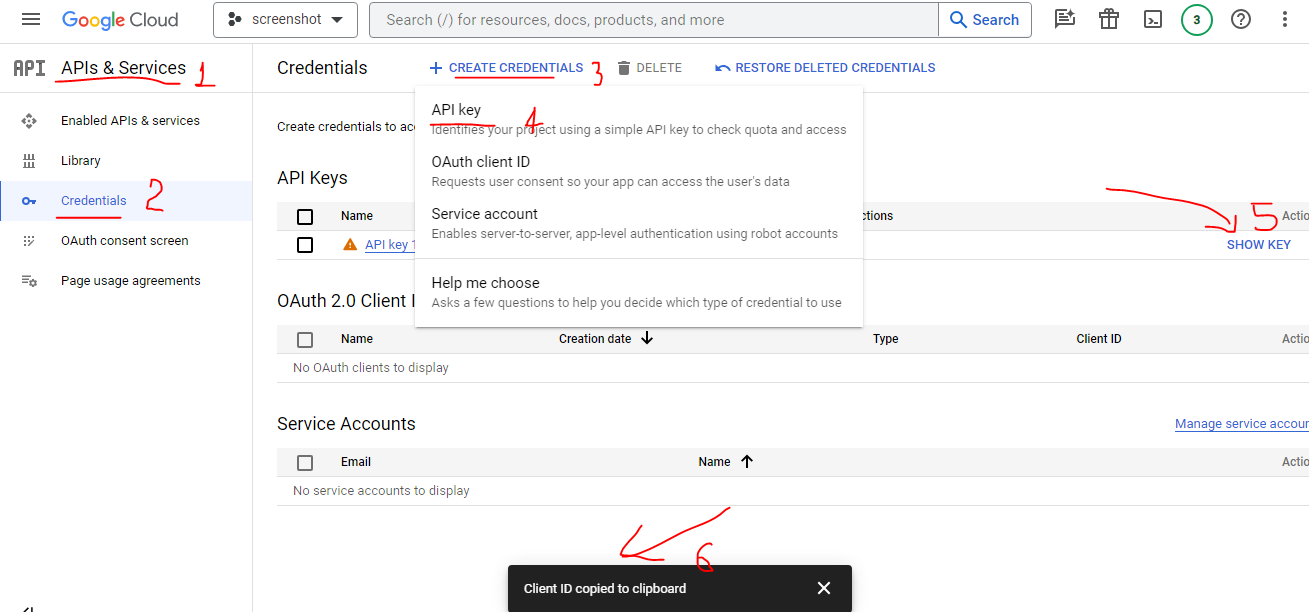
Step 2: Enable PageSpeed Insights API
- In the Google Cloud Console, navigate to “APIs & Services” > “Library.”
- Search for “PageSpeed Insights API” and Enable it for your project.
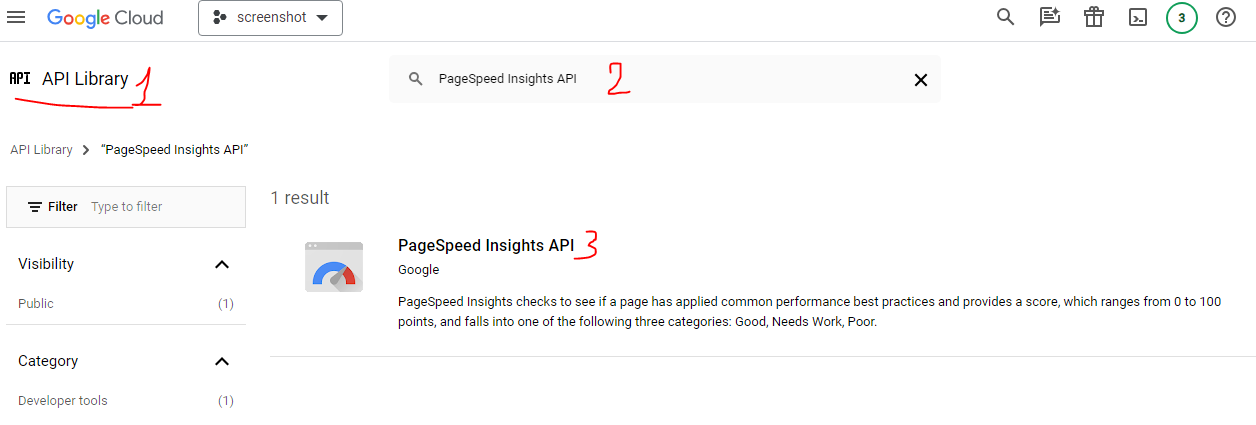
Step 3: Use API Key in PHP Script
Create a PHP script that uses the generated API key to capture a screenshot:
// Replace 'YOUR_GOOGLE_API_KEY' with the API key you obtained
$apiKey = 'YOUR_GOOGLE_API_KEY';
// Website URL to capture
$url = 'https://example.com';
// PageSpeed Insights API endpoint
$apiEndpoint = 'https://www.googleapis.com/pagespeedonline/v5/runPagespeed';
// Build the API request URL
$requestUrl = "$apiEndpoint?url=$url&screenshot=true&key=$apiKey";
// Make the API request
$response = file_get_contents($requestUrl);
// Decode the JSON response
$data = json_decode($response, true);
// Check if the response contains a screenshot data
if (isset($data['lighthouseResult']['audits']['final-screenshot']['details']['data'])) {
// Save the screenshot to a file
$screenshotData = $data['lighthouseResult']['audits']['final-screenshot']['details']['data'];
file_put_contents('screenshot.png', base64_decode($screenshotData));
echo "Screenshot captured successfully.";
} else {
echo "Error capturing screenshot.";
}
Replace 'YOUR_GOOGLE_API_KEY' with the API key you obtained.
Important Notes:
- Keep your API key secure. Don’t expose it in public repositories or share it openly.
- You may want to restrict the API key usage to specific websites for security reasons.
- Be aware of the PageSpeed Insights API usage limits and pricing. Exceeding the free tier may incur charges.
- Always comply with Google’s terms of service when using their APIs.
This script sends a request to the PageSpeed Insights API and saves the screenshot data to a file. Make sure to test and adapt the script based on your specific requirements and error handling needs.