- How to fix this Row size too large (> 8126). Changing some columns to TEXT or BLOB may help. In current row format, BLOB prefix of 0 bytes is stored inline.
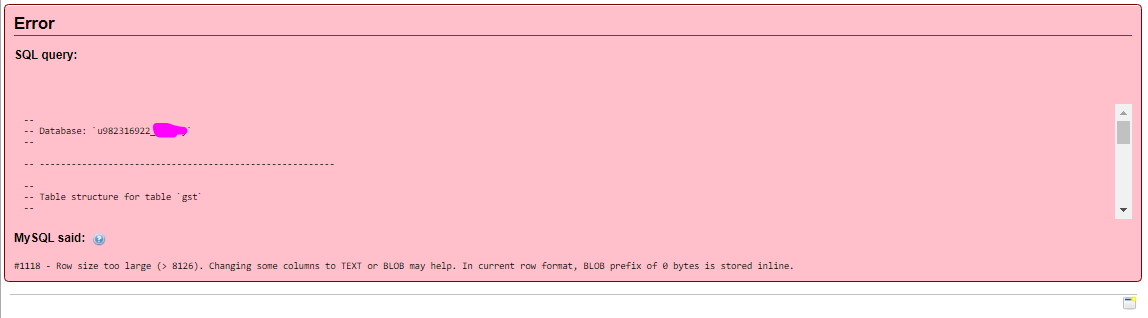
When there is a lot of Rows in your database table, then you get to see this error, but now you do not need to worry, today we will give you #1118 – Row size too large (> 8126). Changing some columns to TEXT or BLOB may help. In current row format, BLOB prefix of 0 bytes is stored inline. going to tell the solution
Row size too large (> 8126). Changing some columns to TEXT or BLOB may help. In current row format, BLOB prefix of 0 bytes is stored inline.
Now do one thing, open the table which you are importing on the database in a notepad.
When you open the table in notepad and check the create table section below “) ENGINE = INNODB DEFAULT CHARSET = latin1;” You will get written that you have to remove
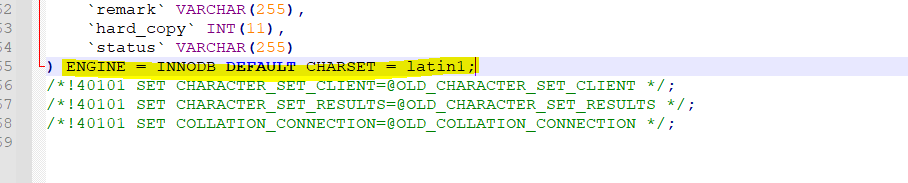
{ENGINE = INNODB DEFAULT CHARSET = latin1;} remove it {ENGINE = MYISAM DEFAULT CHARSET = latin1 ROW_FORMAT = COMPRESSED;} and save it by writing this code, your work will be done.
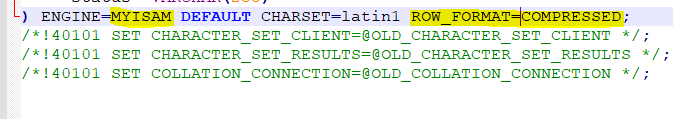
Then you have to select that SQL file like this and click on Go button on the database to import
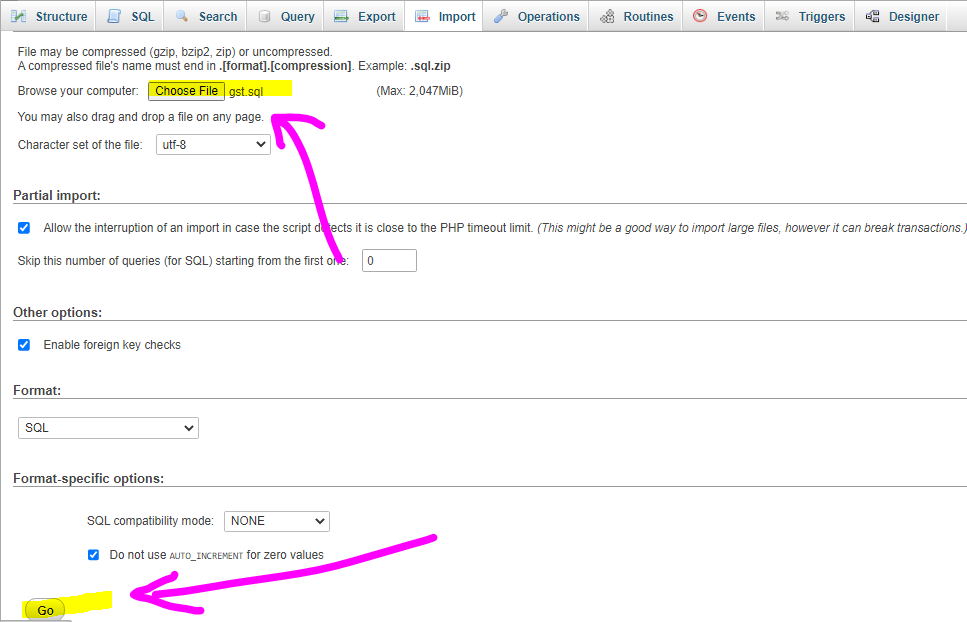
Then you will see Import has been successfully finished, 15 queries executed. (file.sql) message will be seen, then you can fix this problem like this
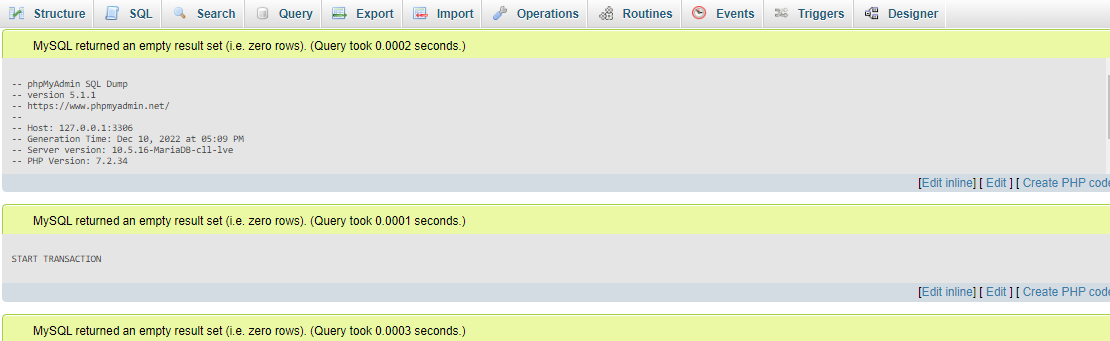
Hope it helped you and your problem is solved