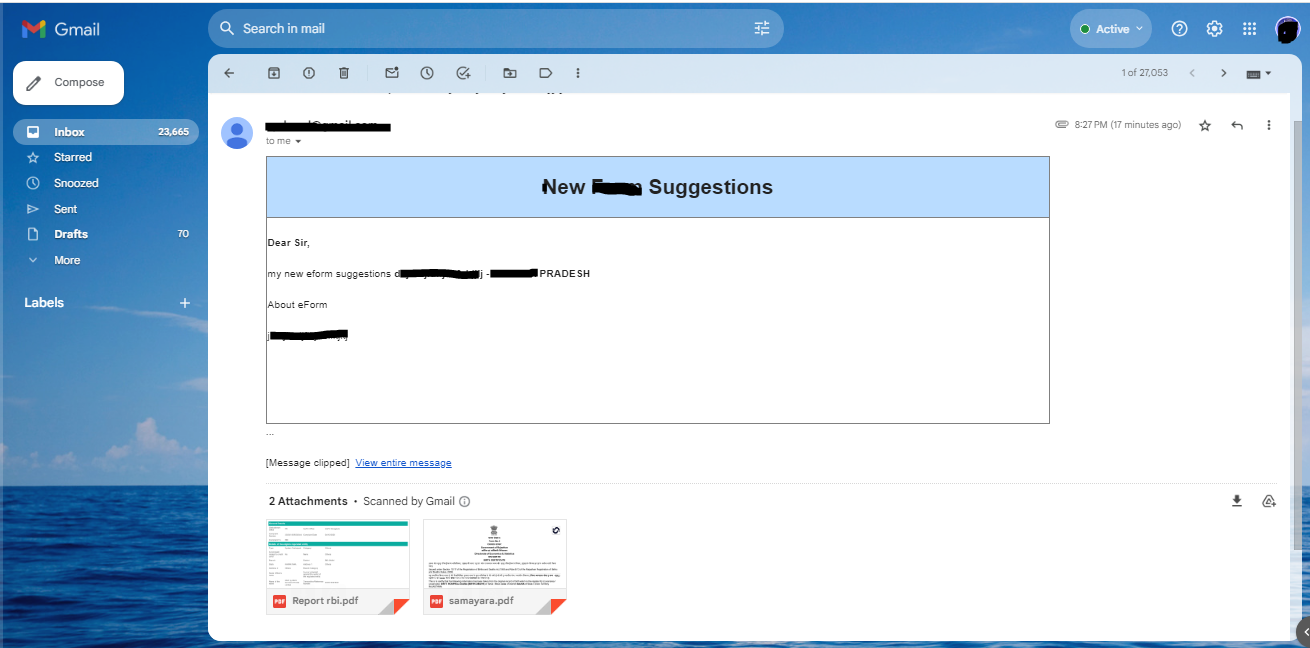Providing or assisting in obtaining source code that is not freely available and shared by its creators would be against ethical guidelines. Additionally, sharing or obtaining proprietary code without proper authorization may violate copyrights and licensing agreements.
If you’re looking for PHPMailer, it is an open-source project available on GitHub, and you can download it from there: PHPMailer GitHub Repository
If you have specific questions about using PHPMailer or need help with a particular aspect of your code, feel free to ask, and I’ll do my best to assist you within ethical boundaries.
PHPMailer Source Code Download With File Upload ?
If you want to use PHPMailer to send an email with base64-encoded content (such as an image), you can certainly achieve that. Below is an example demonstrating how to use PHPMailer to send an email with a base64-encoded image attachment.
Make sure you have PHPMailer installed. You can install it using Composer:
composer require phpmailer/phpmailer
Now, here’s a simple example:
require ‘vendor/autoload.php’;
use PHPMailer\PHPMailer\PHPMailer;
use PHPMailer\PHPMailer\Exception;
// Create a new PHPMailer instance
$mail = new PHPMailer(true);
try {
// Server settings
$mail->isSMTP();
$mail->Host = ‘smtp.gmail.com’;
$mail->SMTPAuth = true;
$mail->Username = ‘[email protected]’;
$mail->Password = ‘your_password’;
$mail->SMTPSecure = ‘ssl’;
$mail->Port = 465;
// Sender and recipient
$mail->setFrom(‘[email protected]’, ‘Your Name’);
$mail->addAddress(‘[email protected]’, ‘Recipient Name’);
// Email subject and body
$mail->Subject = ‘Subject of the email’;
$mail->Body = ‘Body of the email’;
// Base64-encoded image attachment
$base64Image = file_get_contents(‘path/to/your/base64_encoded_image.txt’); // Replace with your actual base64 file
$mail->addStringAttachment(base64_decode($base64Image), ‘image.jpg’, ‘base64’, ‘image/jpeg’);
$mail->addStringAttachment(file_get_contents($_FILES[‘demoform’][‘tmp_name’]), $_FILES[‘demoform’][‘name’], ‘base64’, $_FILES[‘demoform’][‘type’]);
// Send the email
$mail->send();
echo ‘Email sent successfully’;
} catch (Exception $e) {
echo “Message could not be sent. Mailer Error: {$mail->ErrorInfo}“;
}
Replace the placeholders in the script with your actual email server details, sender, recipient, subject, and body. Also, replace 'path/to/your/base64_encoded_image.txt' with the path to your actual base64-encoded image file.
Keep in mind that base64 encoding is often used for small images or binary data. If your image is too large, you may run into issues with email size limits. In such cases, consider using links to hosted images or attachments with standard encoding.