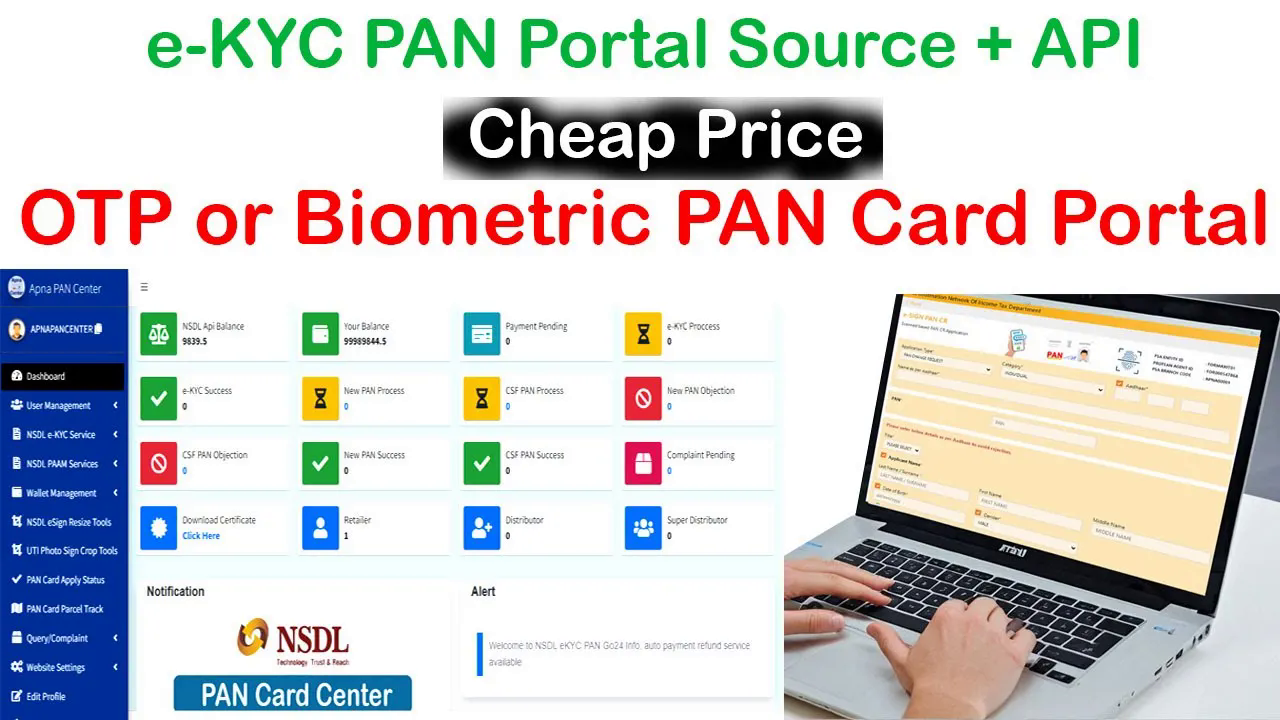Are you looking to create a PAN card portal through NTL e-KYC? You’re in the right place. Let’s walk through the process of setting up your own PAN card portal where you can generate PAN cards in just a few hours. This guide will show you everything from the simple setup to using APIs and integrating source codes.
NSDL eKYC PAN Card Portal Source Code with API
You’ll start with a straightforward website. The home page is customizable. You can change text, icons, or images as per your preference. Once you’re satisfied with the look, navigate to the login page. You and your users will need login credentials. If anyone forgets their password, they can log in using their registered email without needing a password.
Registration Process
The registration page is straightforward. You must fill in details and choose your user type: retailer, distributor, or super distributor. Pricing is visible based on the rates set in the admin panel. If you’re offering free registration (ID cost shown as zero), users can create IDs without any charges.
When a registration requires payment, the user will be prompted to pay before accessing portal services. This ensures a streamlined user experience. Once they log in and make the necessary payments, they can access all available services through your portal.
Admin Features and Dashboard
The admin dashboard allows you to manage users and monitor account balances. You can add funds, reset passwords, and approve or block accounts. With the included API integration, you can manage all ongoing and successful requests for PAN cards.
API Integration
Integrating APIs is essential for seamless operations. It gives you a balance display in the admin panel, allowing you to view pending and successful PAN card requests. Efficiently manage corrections through e-KYC and e-signing methods.
Service Options
Instant PAN Card Apply
The fast PAN card creation service works without needing to upload photos or signatures, allowing for completion in just 30 minutes to a few hours.
e-Sign PAN Cards
On the other hand, the e-sign option requires uploading documents and takes about a day or two for processing.
Corrections through e-KYC are typically faster, with fewer objections, making it a preferred choice for many users.
Transaction and Service Management
Users can track their transaction status and PAN card applications directly through the portal.
The platform offers detailed reports and user management features, enabling you to adjust pricing or add balances easily.
Customer Portal and Feedback
The portal also includes a user-friendly customer complaint section. Users can lodge complaints, and you can respond directly through the platform. There are various notification settings to keep users informed of their activity, enhancing security and engagement.
Website Customization
Customizing your website settings is easy. You can modify site names, copyrights, headers, and email settings effortlessly. With access to various API settings, you can ensure that your website not only meets your needs but also delivers a consistent user experience.
Conclusion
Building your own PAN card portal is now simple with NTL e-KYC. The features provide a fast, user-friendly experience for both the admin and users. Whether it’s integrating payment gateways or managing user accounts, this setup ensures efficiency. For further assistance or setup issues, contact details are available in the video description section. If you found this helpful, remember to like the video and subscribe to support us.
Keep your portal running smoothly, and help users get their PAN cards faster than ever before.