Is it possible to remove a Password from a PDF file using PHP?
To remove the password from a PDF file using qpdf, you can follow these steps:
Install qpdf: If you haven’t already, you need to install qpdf on your server. You can do this by running the appropriate command for your operating system. For example, on Ubuntu, you can use the following command:
Copy
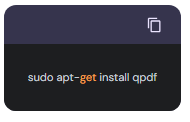
sudo apt-get install qpdf
Open your terminal or command prompt.
Run the following command to remove the password from the PDF file:
Copy
qpdf –decrypt –password=your_password input.pdf output.pdf
Replace your_password with the actual password used to protect the PDF file. Also, replace input.pdf with the path to the password-protected PDF file, and output.pdf with the desired path for the output PDF file without the password.
For example, if the password is “mypassword” and the input file is located at /path/to/protected.pdf, and you want to save the output file as /path/to/output.pdf, the command would be:
Copy
qpdf –decrypt –password=mypassword /path/to/protected.pdf /path/to/output.pdf
After running the command, qpdf will remove the password from the PDF file and save the output file without the password.
Please note that removing the password from a PDF file without proper authorization may be against the terms of use or legal restrictions. Make sure you have the necessary permissions to remove the password from the PDF file.
<?php
error_reporting(E_ALL);
ini_set('display_errors', 1);
// Path to the password-protected PDF file
$protectedFile = 'EA12023162257.pdf';
// Path to the output PDF file without password
$outputFile = 'output.pdf';
// Password to remove from the PDF file
$password = 'POOR1998';
// Construct the qpdf command
$command = "qpdf --decrypt --password={$password} {$protectedFile} {$outputFile}";
// Execute the qpdf command
exec($command);
// Check if the output file was created
if (file_exists($outputFile)) {
echo "Password removed successfully.";
} else {
echo "Failed to remove password.";
}vps server/hosting on run sudo apt-get install qpdf after call this qpdf code
