How to Boost Website Speed ? || How to fast slow website
Speed plays a decisive role in how audiences perceive a brand on the web. It is human tendency to consider a faster website more reliable and professional. Inversely, a slow website is mostly annoying for users. Most users bounce immediately and prefer visiting other, faster websites to meet their requirements
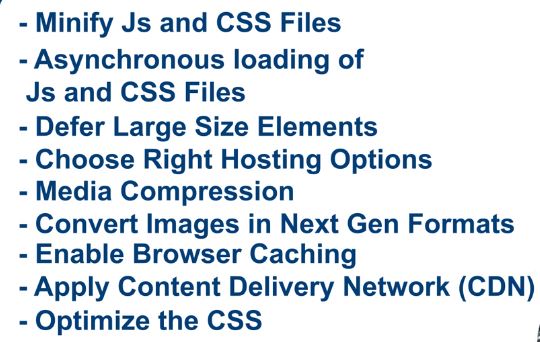
If you are facing issues with speed, you can follow the steps mentioned below with help of your developer.
-Optimizing your CSS and JavaScript
-Use a CDN to load jQuery
If your site is using jQuery, load it into your HTML document using a CDN as opposed to a local version on your webserver. Loading jQuery from a CDN such as Google can help to speed up the page load.
This is because your visitors most likely have already visited several sites that are using a jQuery CDN (like Google or Microsoft). Because they have already downloaded the jQuery library to their browser, it is already cached and will not need to be downloaded again. The following pages list options jQuery CDN options:
https://code.jquery.com/
https://developers.google.com/speed/libraries/#jquery
https://docs.microsoft.com/en-us/aspnet/ajax/cdn/overview
https://www.w3schools.com/jquery/jquery_get_started.asp
https://cdnjs.com/libraries/jquery/
-Optimize JavaScript delivery
JavaScript is rendered as the browser reads the webpage (top-down). When a JavaScript file is encountered, the browser stops rendering the page until the JavaScript file has been fully read. This is called ‘JavaScript Render-Blocking’ and could cause a delay as the page loads.
If a script is not needed to load the page, defer the loading of it until the page has fully loaded. This can help the most important parts of the page to load first. View the following articles for further information:
https://developers.google.com/speed/docs/insights/BlockingJS
https://www.w3schools.com/tags/att_script_defer.asp
Kindly note that the PHP versions 5.4, 5.5, 5.6, 7.0, 7.1,7.2 are now removed from the server and also note that the PHP upgrade which took place was not a sudden change that was implemented. It was well planned and we have also informed the same via multiple forum posts so that the customers get sufficient time to update their code. You can refer to the below forum post for more info:
==
https://pulse.myorderbox.com/announcement/Y2FjRDNuUXF3R3J0NVFnU3FtQndXQT09
==
In order to resolve the issue, I would suggest you kindly modify the website’s code to be compatible with the latest PHP versions. You can contact your website’s developer to assist them with the same.
1. Use a Content Delivery Network (CDN)
A content delivery network is a set of web servers distributed over different geographic locations that provide web content to end users without regard to their location. When you host a website on a server, all user requests are sent to that same hardware. For this reason, the time taken to process each request increases. On top of that, load times increase when users are physically away from the server. With a CDN, user requests are redirected to the closest server. As a result, content is delivered to the user quicker and a website works faster. This is an expensive, but quite effective way to optimize load times.
2. Move your website to a better host
There are three possible types of hosting:
Shared Hosting
Virtual Private Server (VPS) Hosting
dedicated server
The most popular type of hosting that is used all over the world is shared hosting. This is the cheapest way to get your site online in less time and at a lower cost. Choosing a fast web host is essential to ensure better optimization. With shared hosting, you share CPU, disk space, and RAM with other sites that also use this server. This is the main reason why shared hosting is not as fast as VPS or dedicated servers.
Virtual Private Servers and Dedicated Servers are very fast. VPS uses multiple servers for content delivery. Having a VPS lets you share the server with its other users and have your own share of the virtual server where your configurations do not affect other clients. If you have average traffic on your website or you have an eCommerce site with traffic spikes in certain periods, then VPS will be the optimal solution for you.
The most expensive hosting option is to use a dedicated server which can be your own physical server. In this case, you pay a server rental and hire a system administrator to maintain it.
3. Optimize the size of images on your website
Everyone loves attractive images. In the case of successful eCommerce sites, images are an important part. Lots of pictures, images, graphics on your product pages improve engagement. The downside of image usage is that they are usually large files which slow down the website.
The best way to reduce image size without compromising image quality is to compress images using tools such as ImageOptim, JPEGMini, or Kraken. The process may take a while but it is worth it. Another way to reduce the size of an image is to use the <hidden> and <size> attributes of HTML responsive images which adjust the image size based on user display properties.
4. Reduce the number of plugins
Plugins are common components of every website. They add specific features suggested by third parties. Unfortunately, the more plugins that are installed, the more resources they require to run. As a result, the website may perform slowly and security issues may also appear. As time passes, the number of plugins increases, while some of them may not be used anymore. We recommend checking all the plugins you have installed and removing unnecessary ones. First, run a performance test on your page to find out which plugins are slowing down your website. Website speed depends not only on the number of plugins installed but also on their quality. Try to avoid plugins that load a lot of scripts and styles or generate a lot of database queries. The best solution is to keep only the essential content and ensure that they are kept up to date.
5. Minimize the number of JavaScript and CSS files
If your website contains a lot of JavaScript and CSS files, it leads to a large number of HTTP requests when your website visitors want to access particular files. These requests are treated differently by the visitor’s browser and slow down the website. It will undoubtedly speed up your website if you reduce the number of JavaScript and CSS files. Try grouping all the javascript into one and do the same with all the css files. This will reduce the total number of HTTP requests. There are tons of tools out there to quickly minify HTML, CSS, and JavaScript files. For example, you can use WillPeavy, Script Minifier or Grunt Tools.
6. Use website caching
If too many users are accessing the page at a time then the servers work slowly and more time is needed to deliver the web page to each user. Caching is the process of storing the current version of your website on the hosting and serving this version until your website is updated. This means that the web page is not rendered repeatedly for each user. A cached web page does not require sending a database request each time.
7. Implement Gzip Compression
Gzip compression is an effective way to reduce the size of files. This minimizes HTTP requests and reduces server response time. Gzip compresses files before sending them to the browser. On the user side, a browser opens the files and renders the content. This method can work with all files on your website. You can enable Gzip on your website by adding a few lines of code or through a utility called gzip.