If you need an API to check FASTag details to put on your website, then you can take it and what data you will get to see.
If you take the API to check FASTag details, then what do you get to see like – What is the name of the customer, FASTag Customer ID, FASTag Issue Bank Name, FASTag Available Balance, Vehicle Model, Last when Amount was added to FASTag Was told about him.
If you are working on Vehicle website in which you have to check that want to check FASTag details from Vehicle Registration Number then how can you get FASTAG_DETAILS API for that, in which you can put it on your website.
FASTAG DETAILS API
If you want FASTag Details Check By Registration Number Api, then how can you get it, for this you can follow the steps given below –
Step 1:- If you want to take FASTag Details Check By Registration Number Api, then you can activate Instant API from dhboss.com at a very low price and use it as much as you want.
Step 2:- First let’s know how you can activate the API and how much you have to pay.
Step 3:- What response you will get to see in FASTag details check by registration number API, in this you can check FASTag details by vehicle number.
Step 4:- To get the API of FASTAG_DETAILS, you can create your account by clicking on api.dhboss.com, how to activate the API.
Step 5:- Like you can register your DHboss Account by clicking on the link given above, then you have to login.
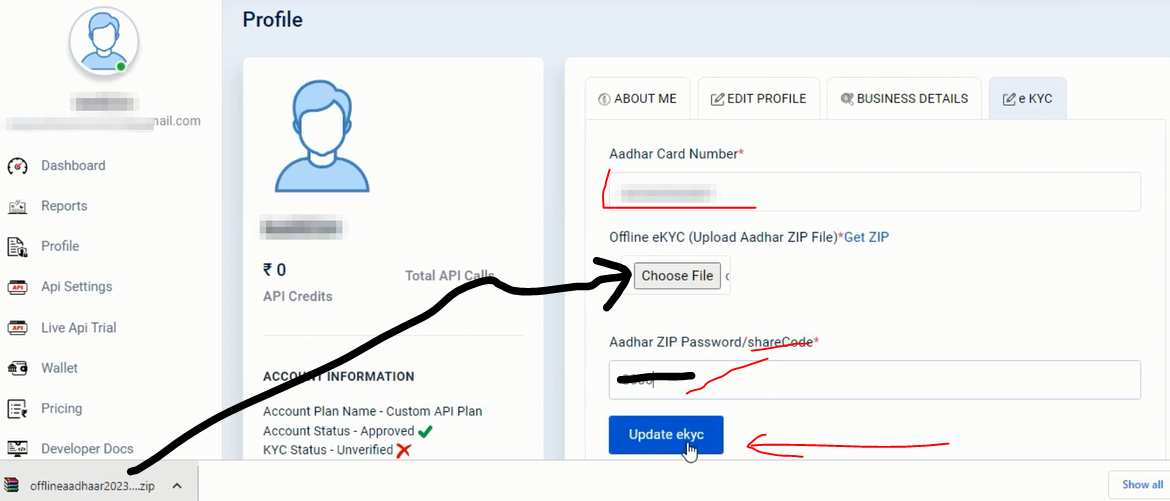
Step 6:- To activate any API or call Demo Api, you must first complete KYC of DH-Boss, only after that you can call any API, click on CLICK HERE button to complete KYC. from which you can submit KYC.
Step 7:- When you check by clicking on Profile & eKYC button, you will see Account Status -Approved, KYC Status – Verified
API Calls – Active All this should be there then only you can be able to call anyone.
Step 8:- With Demo Api Key you can call anyone without activating it but in this you get Limit, so use it only to take Demo of any API, for this Demo API Key you have to keep 100+ amount in wallet Only then it will be Demo API Key Display.
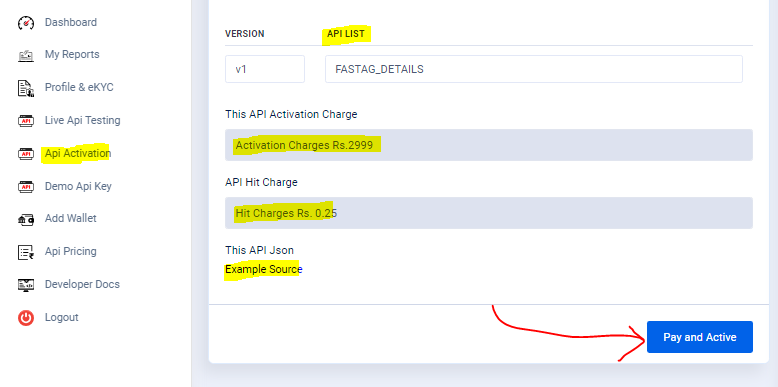
Step 9:- If you want to install an API in your website, then you have to activate that API, for this you have to click on the API Activation button, then you have to activate the API you want to activate, select FASTAG_DETAILS, Pay and Active You have to click on the button, then the amount of charge being told will be deducted from your wallet.
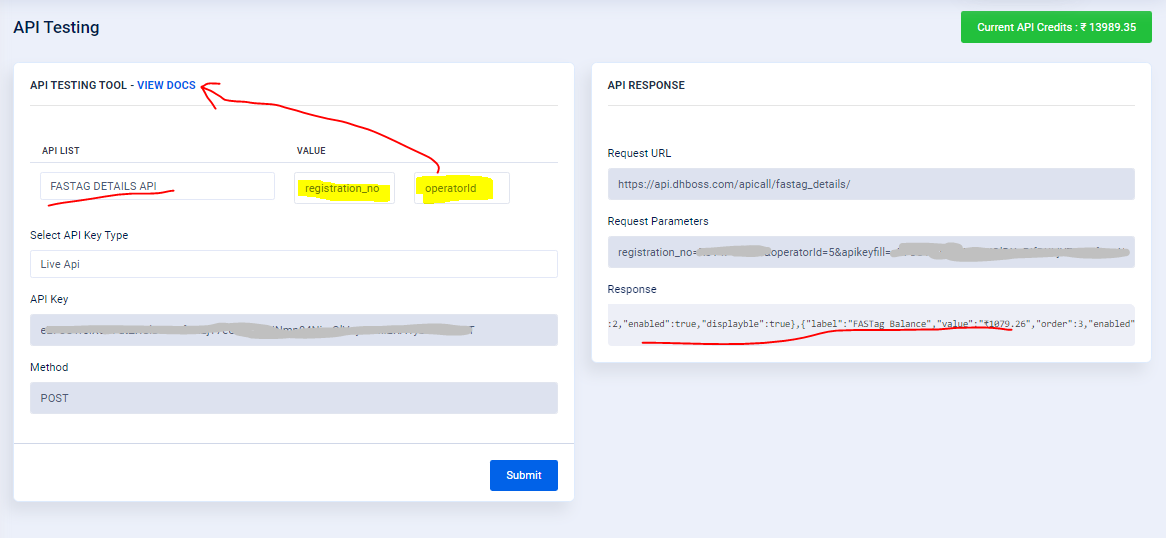
Step 10:- Live Api Testing – Select the API you want to take trial of, enter Vehicle Registration Number and FASTag Issue Operator ID in Value (REFER HERE FOR VIEW DOCS), then click on Submit button. Here you will get to see all the important information related to FASTag.
Select API Key Type – You will see Live Api and Demo Api two Live Api – You can call an API only when you have activated that API, Demo Api – With this you can call that API without activating it. Can take Trial of API.
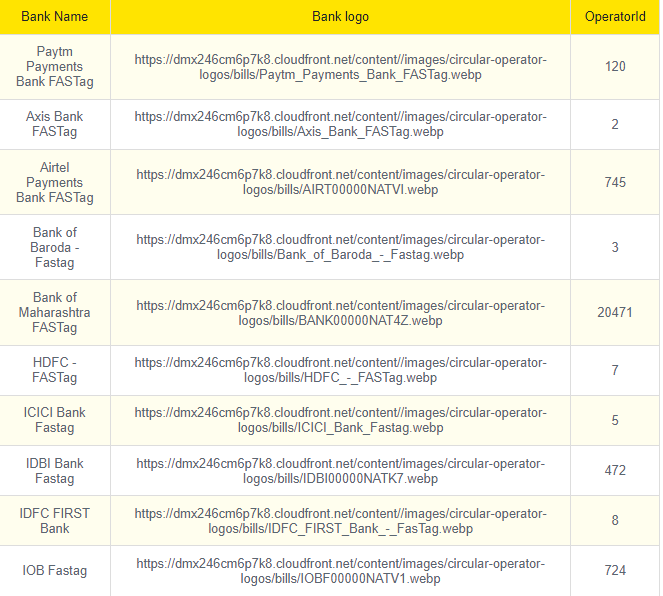
Step 11:- The bank which has issued your FASTag will have an OperatorId as you can see in the image, you will have to give it along with the registration number.