Without my php admin visit or cpanel database backup download. This article will guide you through the development of backup script in PHP and MySQL. Let’s get started with the development.
Backups are important for several reasons. First, if you accidentally delete a file or make changes that you later regret, you can always restore a backup to get your original file back. Second, if your computer crashes or becomes infected with malware, you can use a backup to restore your files and get your computer running again. Third, if you need to share files with someone else, you can use a backup to ensure that the other person gets the same file as you did. Finally, backups are a way to protect yourself from data loss if your computer crashes or something happens to your hard drive. Always make sure that you have at least one backup of all your important files.
It is important to have a database backup feature in your system for a number of reasons. First, if something goes wrong with your system, you will be able to restore your data from a backup. Second, if you make changes to your data that you later regret, you will be able to revert to a previous version of your database. Finally, a database backup will help you measure the performance of your system over time. Having a history of your system’s performance will help you make better decisions about how to improve it. Overall, having a database backup feature is an essential part of any system.
Backup and restore MySQL database using PHP script
If you want to take backup of your website database without using cpanel, without logging in to my php admin, below is the information about how to download full database backup from PHP Script only.
Step 1:- The script has been given for the backup download of mysqli database from PHP Coding below, you just have to connect the database and as soon as you run the script, you will get a complete backup of the database related to that mysqli connection.
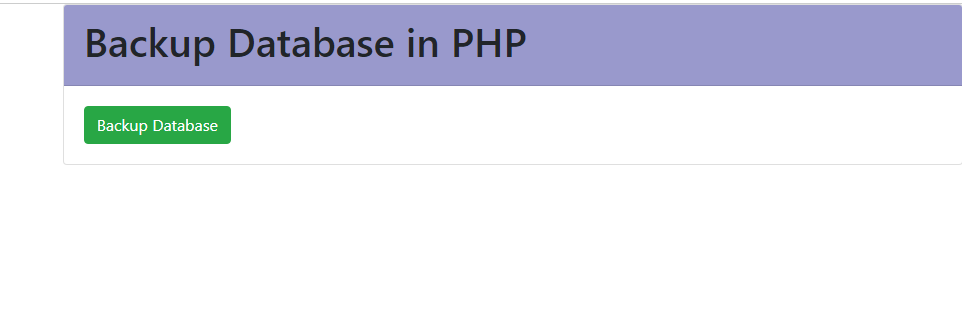
<?php
// Database connection
$host = "localhost";
$username = "root";
$password = "";
$database_name = "mantra";
// Get connection object and set the charset
$conn = mysqli_connect($host, $username, $password, $database_name);
$conn->set_charset("utf8");
// Get All Table Names From the Database
$tables = array();
$sql = "SHOW TABLES";
$result = mysqli_query($conn, $sql);
while ($row = mysqli_fetch_row($result)) {
$tables[] = $row[0];
}
$sqlScript = "";
foreach ($tables as $table) {
// Prepare SQLscript for creating table structure
$query = "SHOW CREATE TABLE $table";
$result = mysqli_query($conn, $query);
$row = mysqli_fetch_row($result);
$sqlScript .= "\n\n" . $row[1] . ";\n\n";
$query = "SELECT * FROM $table";
$result = mysqli_query($conn, $query);
$columnCount = mysqli_num_fields($result);
// Prepare SQLscript for dumping data for each table
for ($i = 0; $i < $columnCount; $i ++) {
while ($row = mysqli_fetch_row($result)) {
$sqlScript .= "INSERT INTO $table VALUES(";
for ($j = 0; $j < $columnCount; $j ++) {
$row[$j] = $row[$j];
if (isset($row[$j])) {
$sqlScript .= '"' . $row[$j] . '"';
} else {
$sqlScript .= '""';
}
if ($j < ($columnCount - 1)) {
$sqlScript .= ',';
}
}
$sqlScript .= ");\n";
}
}
$sqlScript .= "\n";
}
if(!empty($sqlScript))
{
// Save the SQL script to a backup file
$backup_file_name = $database_name . '_backup_' . time() . '.sql';
$fileHandler = fopen($backup_file_name, 'w+');
$number_of_lines = fwrite($fileHandler, $sqlScript);
fclose($fileHandler);
// Download the SQL backup file to the browser
header('Content-Description: File Transfer');
header('Content-Type: application/octet-stream');
header('Content-Disposition: attachment; filename=' . basename($backup_file_name));
header('Content-Transfer-Encoding: binary');
header('Expires: 0');
header('Cache-Control: must-revalidate');
header('Pragma: public');
header('Content-Length: ' . filesize($backup_file_name));
ob_clean();
flush();
readfile($backup_file_name);
exec('rm ' . $backup_file_name);
}
?>